
Getting from Point A to Point B is always easier with a map in hand. The Managed Print Services (MPS) sales process is no different. With numerous ways to get sidetracked and lose potential sales, MPS vendors need to use mapping to remain focused on the ultimate goal of driving sales.
Mapping the sales process allows companies to collaborate effectively across multiple departments. It gives you the opportunity to relate customer-specific observations to generic examples and use them to drive further sales. It reduces misalignment between marketing and sales, allowing both to perform with greater efficiency and effectiveness.
SALES MAPPING BENEFITS MANAGED PRINT SERVICES
THROUGH MARKET DRIVERS
The MPS industry helps enterprises realize strategic growth plans by reducing the costs of consumables and hardware, while enhancing print service security and reliability. Any successful sales map needs to address these market drivers in a way that is consumer-focused and value-oriented.
Some of these market drivers include:
 Security Needs
Security Needs
MPS mitigates the risk of an unmanaged printing environment. At the very least, it does this by providing centralized controls for tracking print requests, but sophisticated modern vendors also focus on addressing potential data leaks through access to print output trays. According to analysts at QuoCirca, enhancing document and printer security is one of the most important sales drivers for enterprise-level MPS customers.
 IT and Mobile Consumerization
IT and Mobile Consumerization
Employees are becoming increasingly mobile, relying on their personal devices in a bring-your-own-device (BYOD) environment. Being able to quickly and securely print documents directly from employee mobile devices is a production boost large organizations are closely weighing the benefits and risks of. Without an MPS handling print requests, however, mobile print requests can go untracked, opening up productivity and security gaps that are difficult to address.
 Environmental Drivers
Environmental Drivers
MPS delivers significant reductions in consumable use, which helps businesses reduce their carbon footprint. Enterprises who wish to cut energy usage, reduce waste, and eliminate unnecessary printing can benefit from MPS cost-savings and automatic hardware disposal to achieve their goals.
 Business Process Improvement
Business Process Improvement
Enterprises looking beyond the original cost savings of managed print services may be interested in process improvement benefits such as document capture integration, routing, and document management software. This is particularly true in cases when an enterprise is moving from one MPS to another.
Knowing these to be the primary market drivers, you can use sales mapping to directly address these customer needs.
TYPICAL PITFALLS OF SALES PROCESS MAPPING STRATEGIES
The sales process map is usually a complex document. Different customers have different needs, and each one should be addressed in as comprehensive a manner as possible – this can make your sales map look more like an engineering diagram than marketing material.
That complexity, however, is part of what gives the sales map its strength. One of the major pitfalls that B2B marketers fall into when developing these documents is oversimplifying customer needs.
This creates a situation where your sales team needs to interpret sales process steps in order to generate leads and close sales. Where there is room for interpretation, there is room for failure. Describe the landmarks and obstacles on the sales process path as vividly as possible – just as you would on a roadmap – to avoid this pitfall.
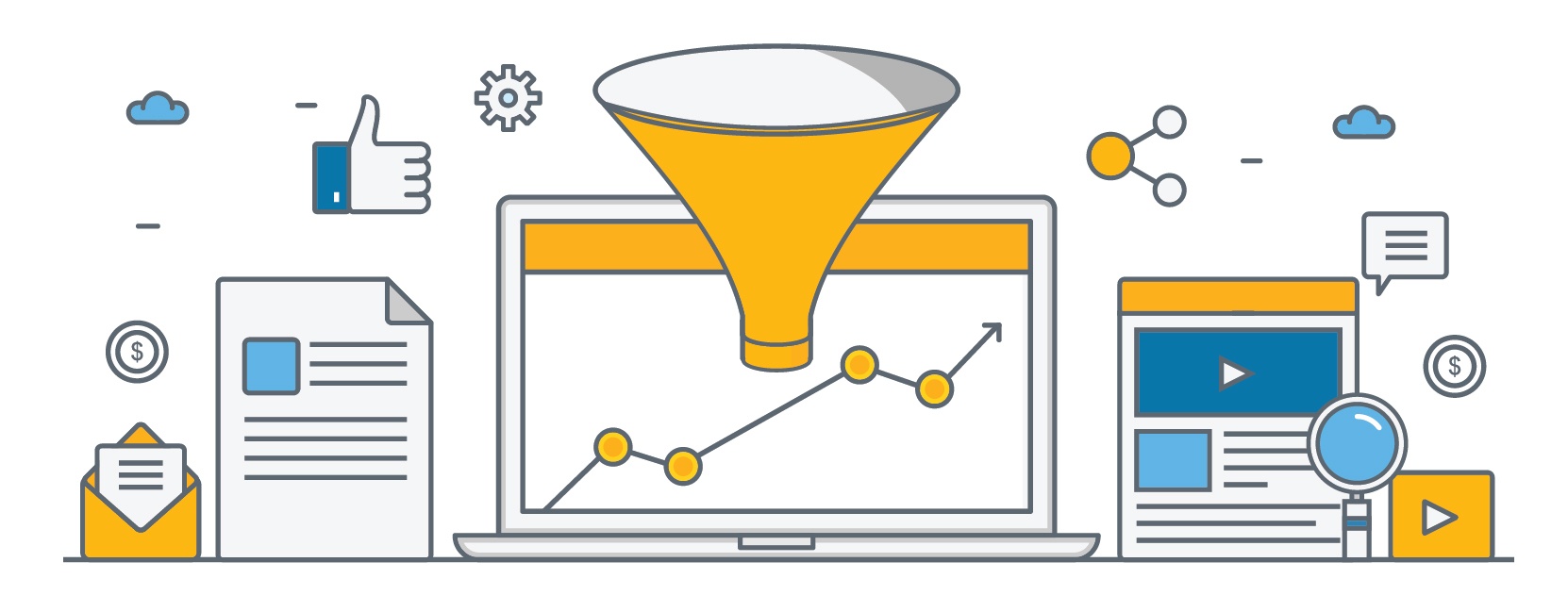
Also, be aware that your sales process roadmap will always be a work in progress. As the customer landscape changes, so too must your map. According to SalesForce, 68% of B2B organizations have not identified their sales funnel correctly. This points to the use of outdated and obsolete methods of attracting customer attention and closing sales.
CONTINUOUSLY MONITOR SALES PROGRESS
In order to make the most of your sales process map, you will need to identify key metrics to report on over time. The document is a constant work in progress that should be updated to address the changing customer landscape. Therefore, your key performance indicators must show what needs to be changed and when – keeping you on top of unexpected market developments.
For instance, consider counting the number of sales prospects who transitioned from each stage of the sales process per month. You may find that the majority of your potential customers remain in the awaiting demo stage longer than any other – this would indicate that you need to increase the speed and efficiency of your demonstration team.
This can also help you identify the prospect actions that move customers to the next stage on the map – something HubSpot recommends.
MAP CUSTOMER NEEDS TO DRIVE SALES
While drafting a sales map might seem like a daunting task, the ability to deeply understand your customers based on standardized metrics is too important to overlook. Develop a broad strategy first, and then add in more detail as you collect customer information – over time, you will see the results that sales process mapping offers.















Comments