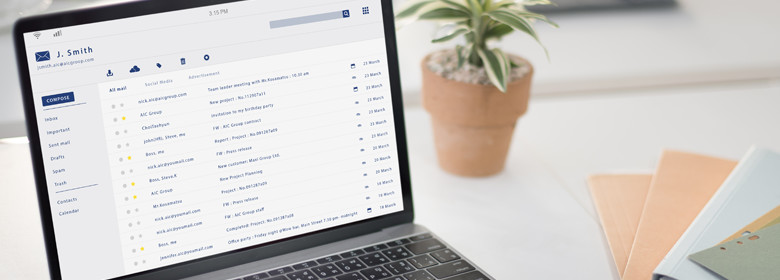
What if ten minutes of work could significantly improve your email marketing campaign's conversion rate?
Email signatures are easy to make, simple to implement, and extraordinarily valuable for customer-facing marketing channels.
Whether you use email to occasionally communicate with customers or your marketing efforts are based entirely on email, a great signature can cement your brand's value in the eyes of your recipients.
But what does a great email signature look like? How can you optimize signatures to drive sales conversions? Test out any of the following tried-and-true methods and see where the results take you.
What Does an Email Signature Really Do?
Most people are so familiar with email that they don't give a second thought to their signature. In the fast-paced world of the 21st century, people simply don't have the time to give their emails the same calculating treatment 19th century letter writers gave their correspondence.
However, although technology has improved the speed with which people can address one another, the fundamental purpose of writing a letter has not changed for centuries. Email marketers can learn a great deal from studying the way literate aristocrats used to pour over every word they wrote – and the special significance they gave to their closing lines.
Just as closing a letter with, “Your humble and obedient servant” offers a distinguishing sense of character, so too does taking the time to give your emails a polished, personal closing line. Your email signature gives your emails a sense of personality and character, which will make your entire message seem more relatable.
Elements of Successful Email Signatures
There are several key elements that go into a modern, successful email signature. You can add these to your messages in email host that supports HTML, or use a free email signature generator to do most of the work for you.
- Your Full Name and Contact Information. This should be obvious, but many corporate email campaigns still include a sign-off with the company name and logo rather than the individual employee sending the email. Nobody wants to correspond with a faceless corporate entity when they can be talking to real human being. Add in your phone number even if you don't expect calls, it makes you seem more accessible.
- A Headshot Photograph. Use imagery to your advantage. A simple photograph of you smiling makes your message seem more friendly and personable because it reinforces the idea that it came from a real human being. Take your amiable-looking headshot and resize it to no more than 100 x 100 pixels before embedding it in your signature.
- Links. If someone is interested in your offer, what should they click on to learn more? Even if you have a link in the body of your email, your signature should include one to an appropriate landing page. The reasoning is simple – the last thing any recipient will read is your signature, so putting a link there gives them an immediate impetus to click without having to scroll up and search for other links.
- Social Media Buttons. Adding social media buttons that link to corporate accounts help drive followership and build trust between you and your clients. In some industries, email marketers prefer to link to personal accounts – this can work too, but make sure that whatever choice you make it consistent throughout all of your email and social media accounts.
- A Relevant Offer or Invitation. Below everything else, the last thing your email recipient should see is a relevant offer or invitation to an event or webinar. Regularly updating this to reflect the next big thing your company is up to makes a powerful professional statement. You can even simply link to the latest blog post on your company site – it just has to be recent and relevant to the purpose of your campaign.
Warning: Don't Overdo It
With all of this information, it might seem like your signature needs to be a content masterpiece in and of itself. Don't worry about adding every social media platform you're on or linking to every relevant company page you work for. Pick and choose between the most active or impressive links to add so that your email signature only takes up a few lines.
Ideally, the signature should be take up an equal amount of vertical space as your headshot does. If you make it too large, you risk mangling your signature's appearance on mobile email hosts. Considering that 55% of emails are opened on mobile devices, brevity is critical to driving sales conversions with your signature.













Comments